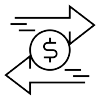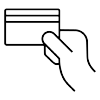Popular Questions
-
I need to cancel a transfer, but the recipient has already accepted the deposit. How do I reverse an Interac e-Transfer transaction?
Unfortunately, once a deposit has been made there is no way to reverse the transaction. You’ll have to make arrangements directly with the recipient. You should only send money transfers to parties you know and trust. For most Interac e-Transfer uses (sending money to family and friends, repaying IOUs, sending money as gifts, etc.), you will know the recipient well. For uses where you may not know the recipient (e.g., online auction purchases), take the same precautions you would take when making cash purchases. For online auctions and purchases, be sure to read and follow any steps recommended by the operators of these websites to safely transact.
-
How do I cancel an Interac e-Transfer transaction?
To cancel a transfer, log into your online bank account. Go to the transaction or payment history and select the Interac e-Transfer transaction you wish to cancel. Use the cancel option provided. This process varies by financial institution, who may also charge a cancellation fee. Contact your bank or credit union for more information.
-
Help, I sent money via an Interac e-Transfer and I need to speak with someone. Who do I contact?
Please contact your bank or credit union to troubleshoot any transactions in progress. The contact information is usually on the back of your Interac debit card. You can also use this Interac e-Transfer form.
-
I received a notification that I’m being sent money via Interac e-Transfer. How do I deposit the funds?
When someone sends you money via Interac e-Transfer, you will receive an email or text message that a transfer has been sent to you. The notification includes information such as:
- Sender’s name
- Transfer amount
- A link to deposit your transfer to your bank account
The fastest way to get your funds is through your financial institution’s online or mobile banking service. Simply click the link in the notification, select your bank or credit union, login to online or mobile banking and deposit the money into the account of your choice. If you cannot click on the link, either cut and paste or type the link into your browser. You will be prompted to enter the answer to a security question set by the sender, as part of the secure login process. Alternatively, Autodeposit is an Interac e-Transfer feature that allows users to register to have incoming Interac e–Transfer funds deposited directly into their bank account – no security question and answer needed. Learn more about Interac e-Transfer enhanced features below.
-
Are there limits on the amount I can send?
Like most financial transactions, there are limits on the amount you can send. Each financial institution sets their own. Please contact your bank or credit union for details.