Using the chip and PIN function on your debit card is a way to authorize a transaction in-store by entering your personal identification number (PIN) to verify that you are the account holder. Along with the ability to pay for goods and services within Canada and at participating locations across the border, you can also withdraw cash directly from your bank account with ABM across Canada.
*Note that images and user screens displayed are for illustrative purposes only, appearance will differ based on your financial institution.
Before you begin, you’ll need:
- A Canadian bank account
- A debit card associated with your bank account
- A personal identification number (PIN) personal identification number for your debit card, set up with your financial institution
Paying With Interac Debit Chip & PIN:
-
When making a purchase in-store, tell the merchant that you are paying with debit.
-
The merchant will enter your purchase amount into a point-of-sale (POS) terminal and hand it to you.
-
Confirm the transaction amount on the terminal.
Transaction limits are set and will vary based on your financial institution.
-
Insert the chip on your debit card into the terminal and when prompted, select the account you would like to pay with.
Depending on the model of payment terminal, the card reader may be placed in different locations. Ask the merchant if you are unsure.
-
Use the number pad on the terminal to input your PIN. Press OK to confirm the transaction.

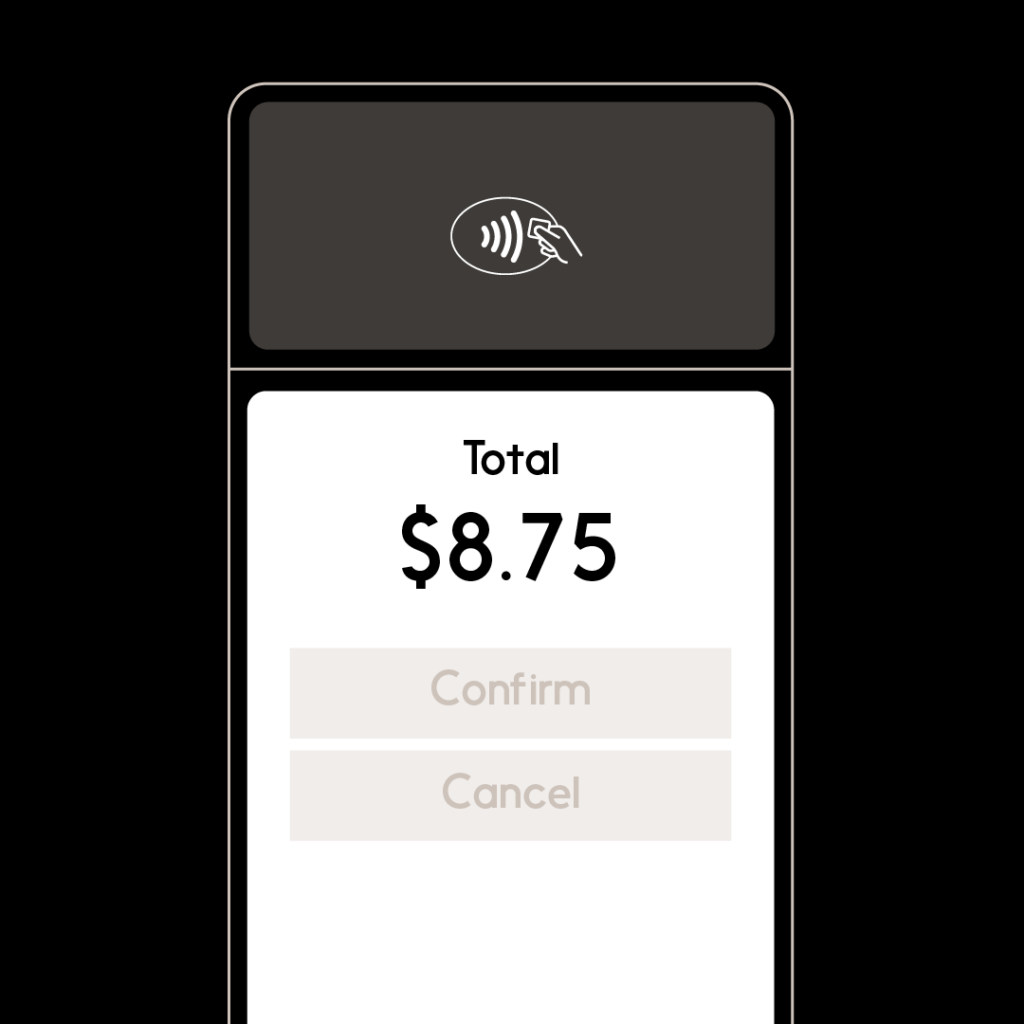
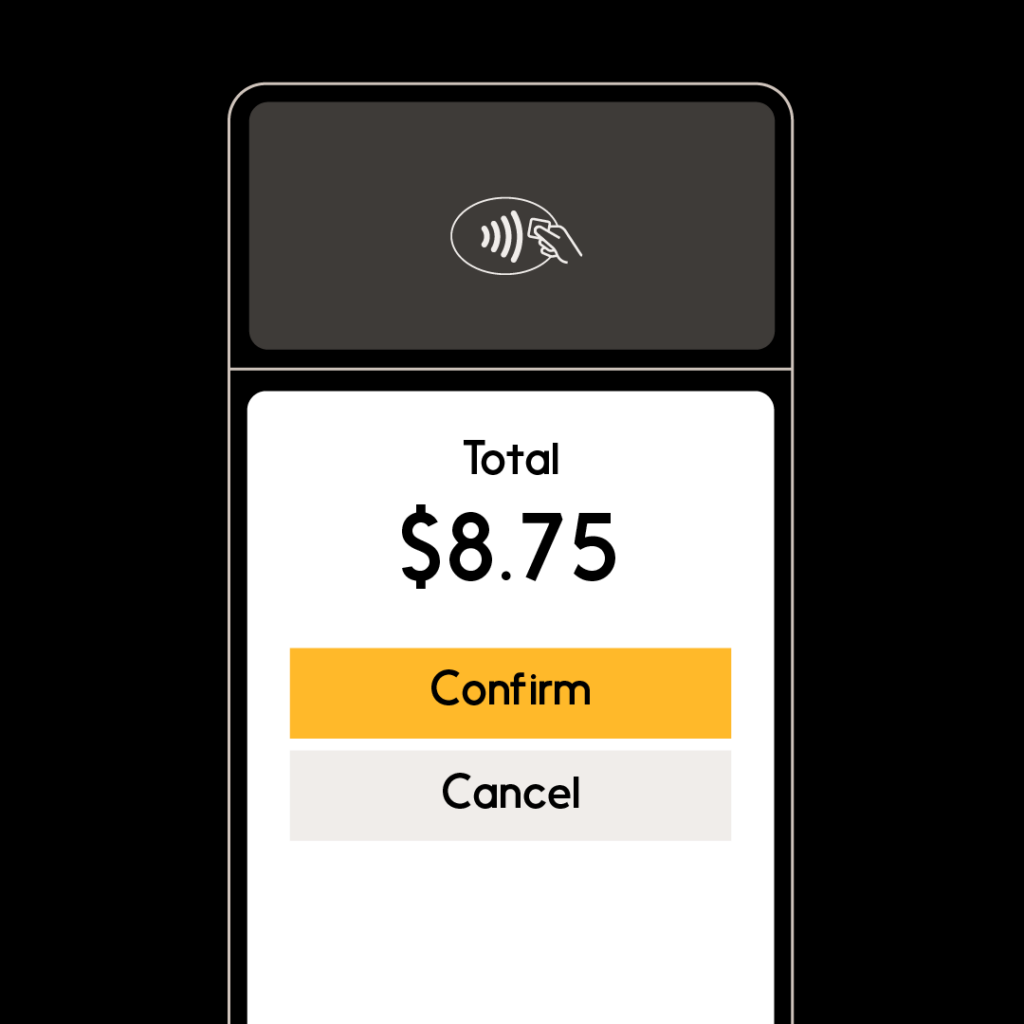

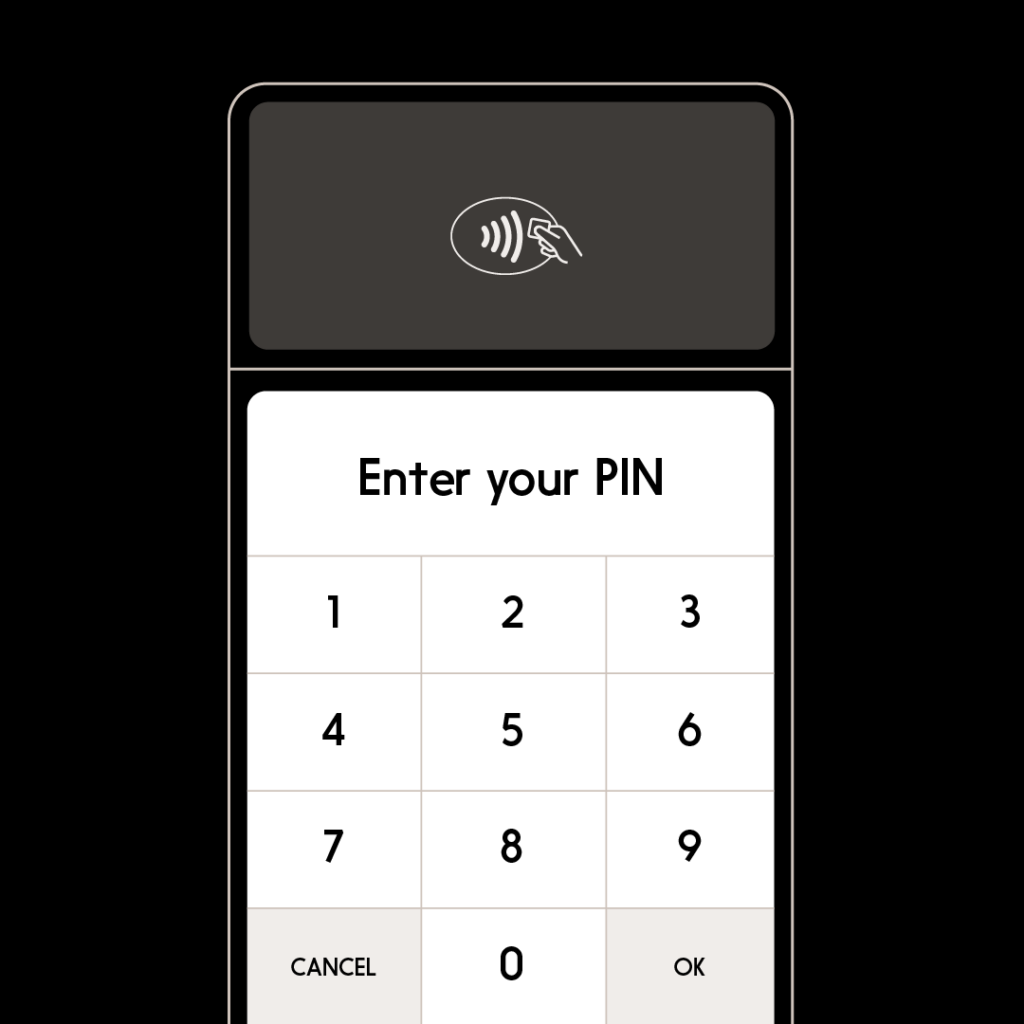
Withdrawing Cash from an ABM with Interac Debit Chip & PIN:
-
Insert your debit card into the ABM.
-
Select or input the amount you would like to withdraw.
There may be an optional section that allows you to choose what denominations you would like the cash to be in. Be sure to read the instructions on the ABM screen carefully and ask the owner of the ABM (often the merchant of the location it’s housed in) or financial institution if you are unsure.
Daily withdrawal limits are set by your financial institution.
-
Select which account you would like to withdraw from.
-
When prompted, use the number pad on the terminal to input your personal identification number (PIN).
There may be a service charge associated with using the ABM, set by whoever owns it. Ask your vendor or financial institution for more information.
-
Press OK to confirm the transaction. Once approved, the amount of cash you selected will be disbursed.


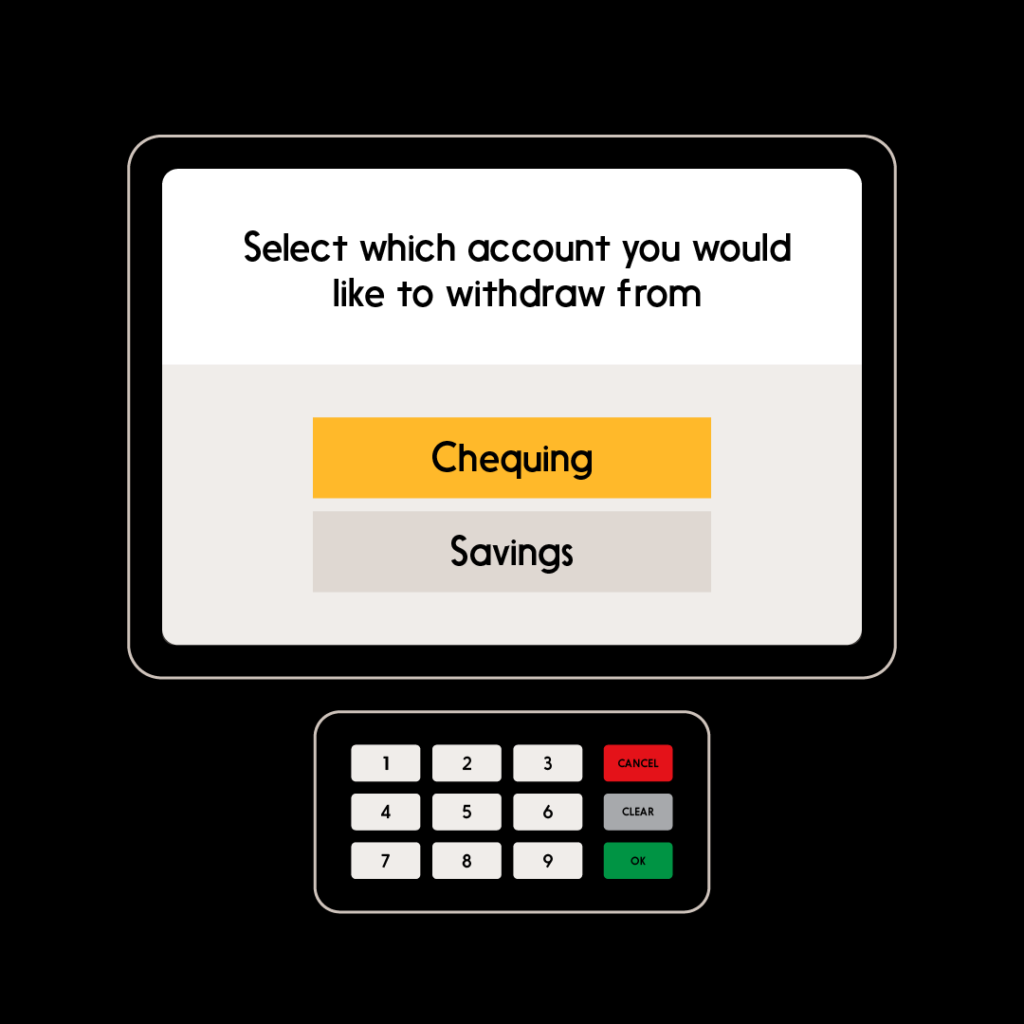
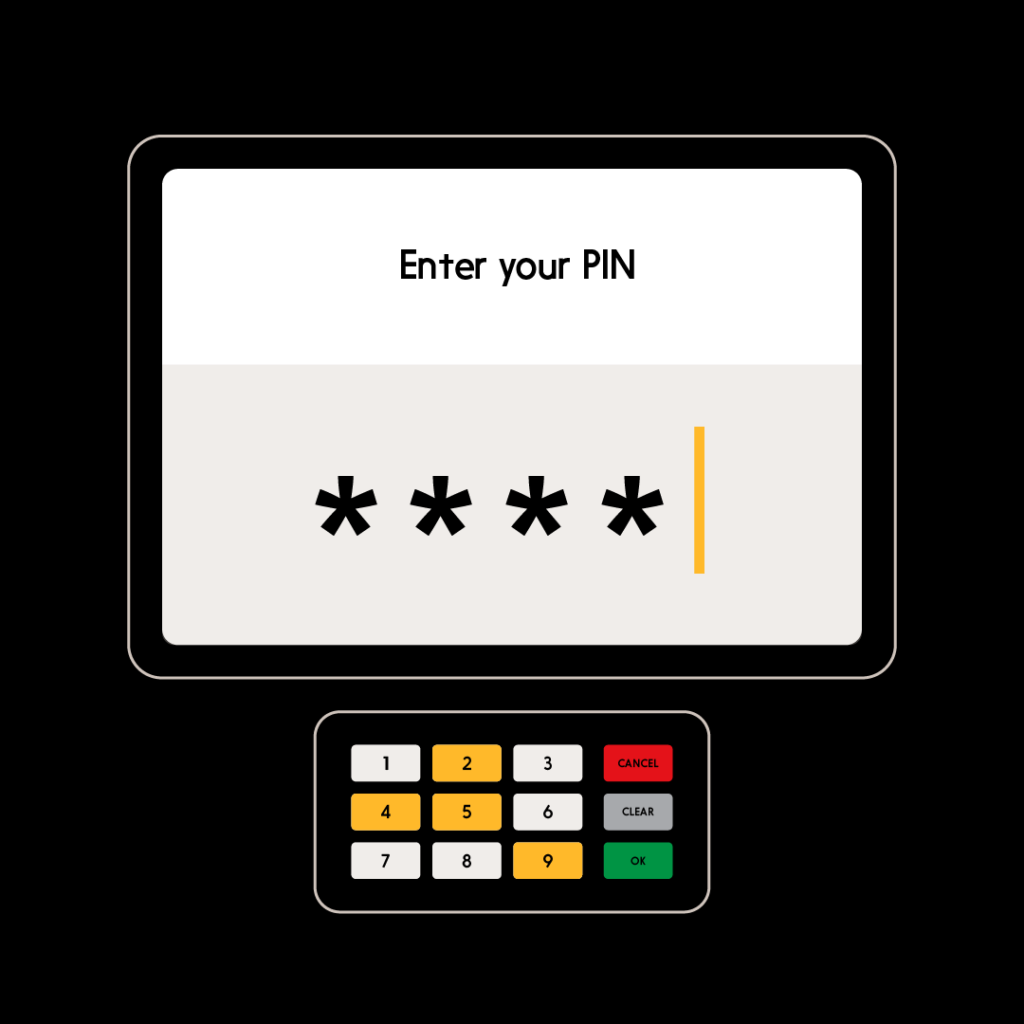

Want to know more about the many ways Interac Debit can help make your life easier? Click here.