Whether it’s with your debit card, mobile phone or wearable device with a digital wallet, making a contactless payment helps you safely pay for goods and services in seconds – it’s just a tap away.
*Note that images and user screens displayed are for illustrative purposes only, appearance will differ based on the device you are using and your financial institution.
Before you begin to make a contactless payment with Interac Debit, you’ll need:
- A Canadian bank account with a participating financial institution
- A debit card associated with your bank account, or a debit card provisioned in the digital wallet of your mobile phone or wearable device
Here’s what to do:
-
When making a purchase, tell the merchant that you are paying by debit with the contactless method.
Contactless may not be offered. Be sure to ask your merchant for details.
-
The merchant will enter your purchase amount into a point-of-sale (POS) terminal and hand it to you.
Depending on the point-of-sale (POS) terminal, you may be asked to confirm the transaction amount.
-
When prompted to do so, hold your debit card, mobile phone or wearable device over the terminal.
If using your mobile phone or wearable device to pay, you will be prompted to authenticate your identity on that device with a pre-inputted password, pattern, or biometric scan (fingerprint, face scan, etc.)
For your protection, there is a cumulative spend limit set on contactless payment, that varies depending on your financial institution. If you’ve reached your cumulative spend limit, you’ll need to insert your card and enter your PIN. Please reach out to your financial institution to learn more about your cumulative limit on contactless payments.
-
When you hear a beep, remove your card, mobile phone, or wearable device from the terminal.

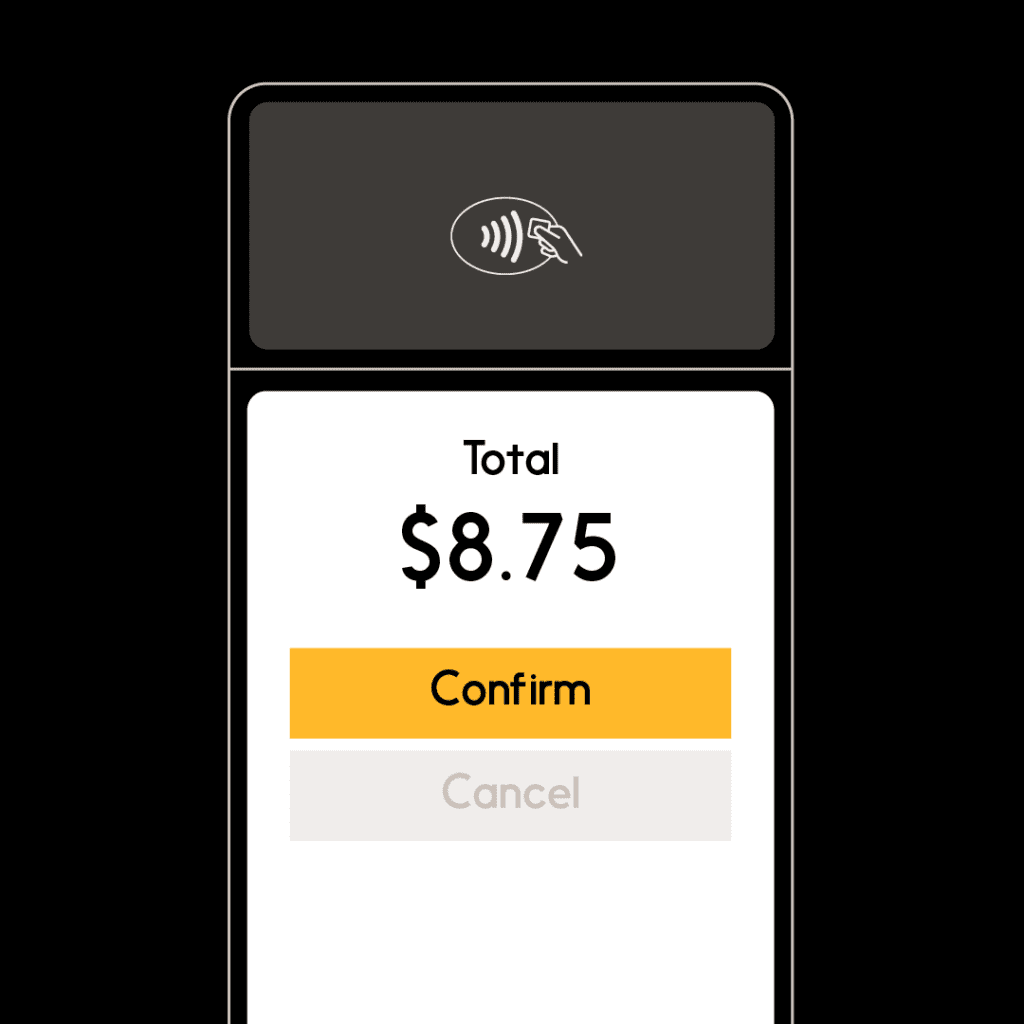
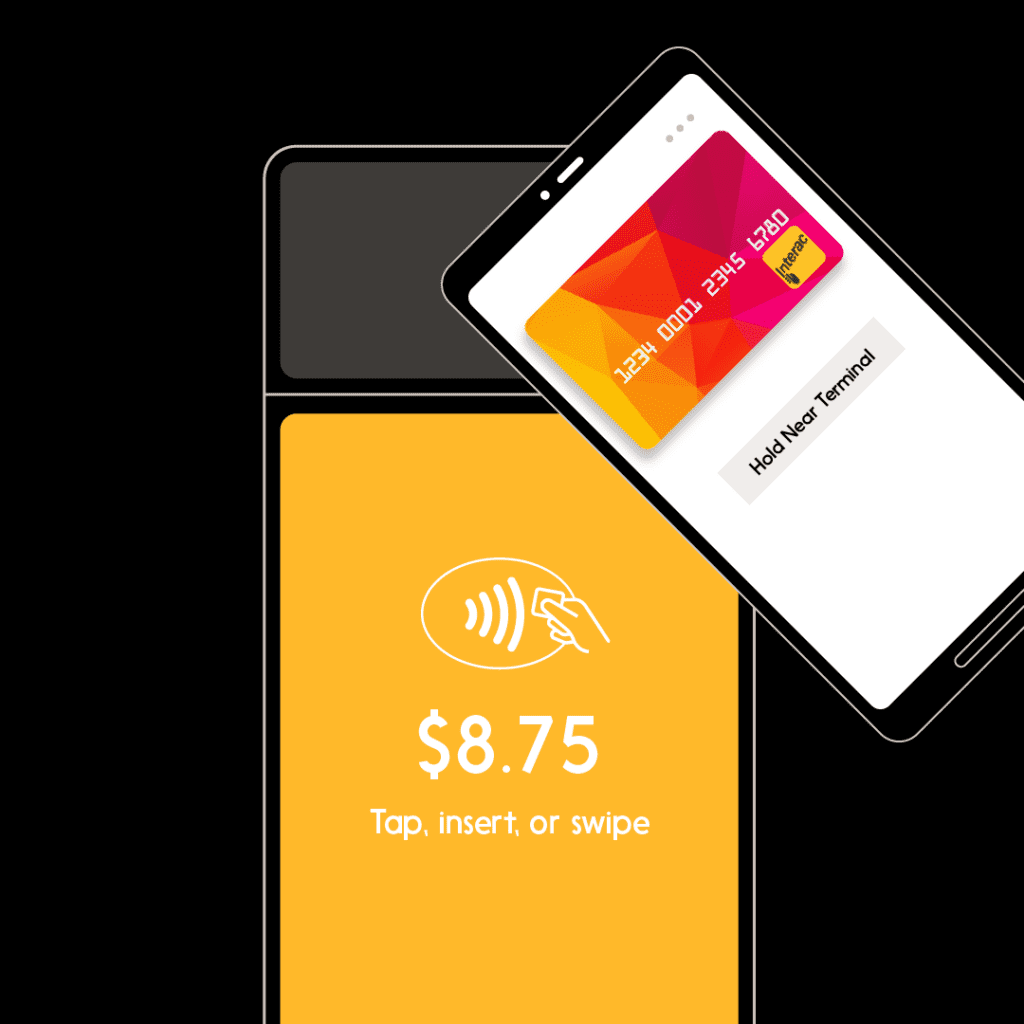
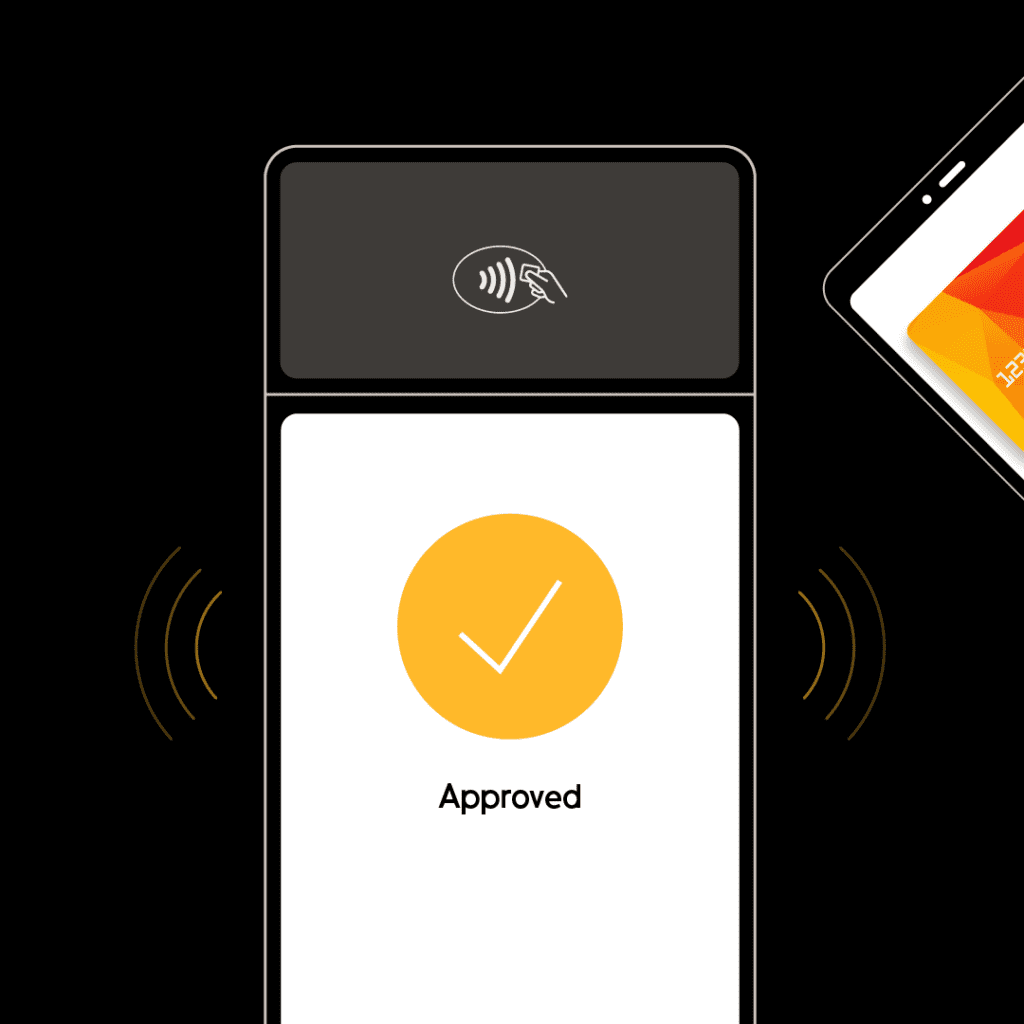
And that’s all there is to it!
To learn more on how Interac Debit can help you stay in charge of your money, click here.
* The Contactless Symbol is a trademark owned by and used with permission of EMVCo, LLC.