Receiving money is already simple with Interac e-Transfer and Interac e-Transfer for Business, but with Autodeposit it’s even easier. Whether you’re receiving regular payments from allowance, stipends, rent, or freelance gigs, getting paid is fast. No security question needed – the money will automatically be deposited into your selected account following routine fraud checks by your financial institution.
Setting up Interac e-Transfer Autodeposit is fast and simple.
*Note that images and user screens displayed are for illustrative purposes only, appearance will differ based on the participating financial institution. Consult your financial institution for more information.
Before you start, you’ll need:
- A Canadian bank account with a participating financial institution
- An email address and/or mobile telephone number
- Access to your online banking through your financial institution
Here’s what to do:
-
Sign in to your financial institution’s online banking service.
-
Navigate to the Interac e-Transfer section and look for the “Autodeposit” option in the settings.
-
Enter your email address and/or mobile number along with the account you want them associated with. This will determine which account funds will be deposited into.
-
You will receive an email or text message (SMS) asking you to confirm your registration.
-
Click “Complete Registration”. The funds can now be automatically deposited into your account!
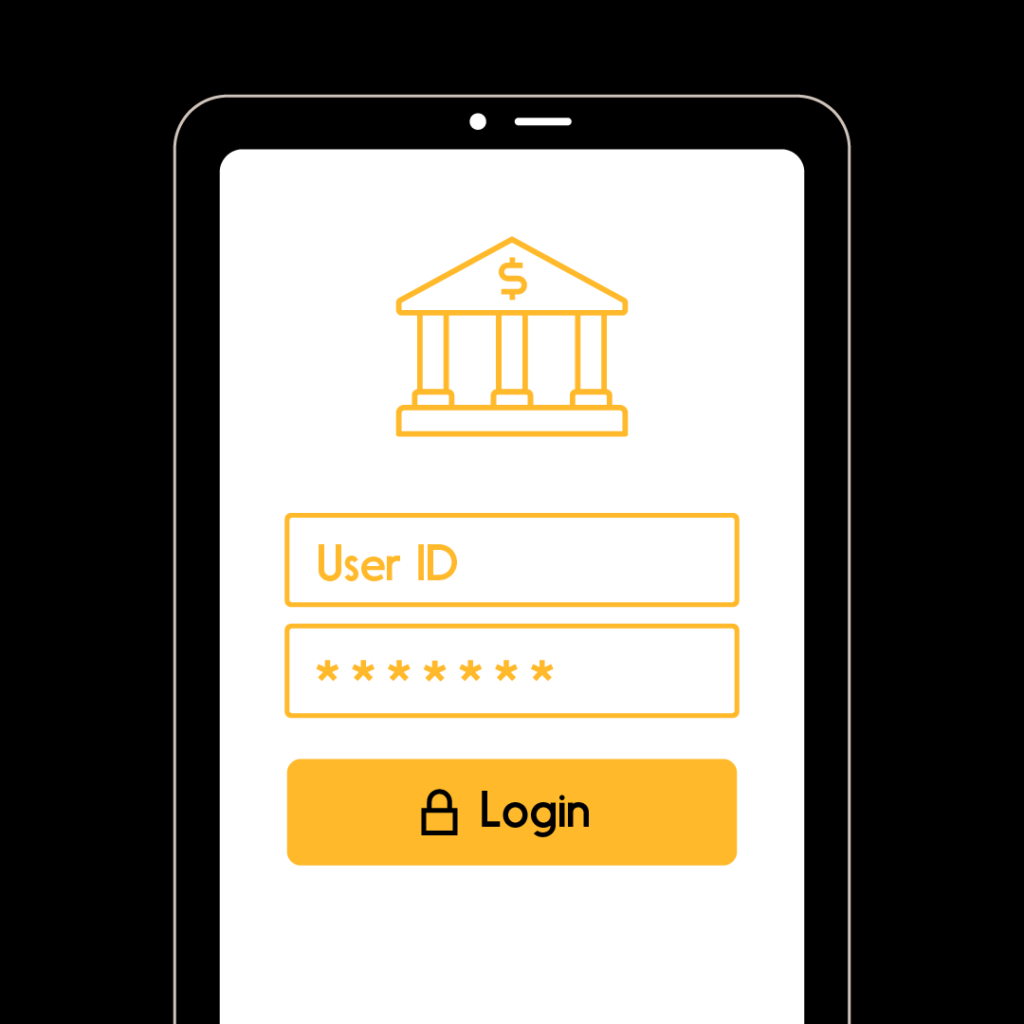
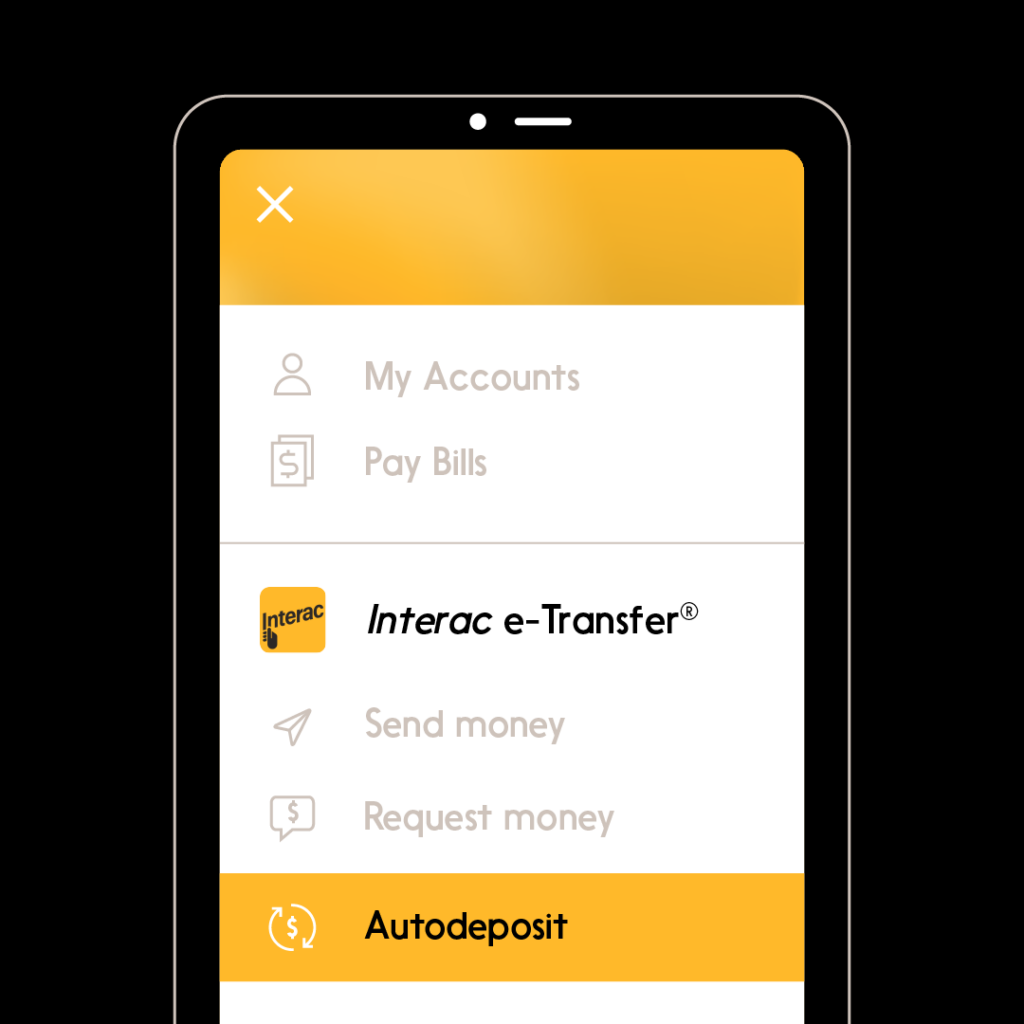
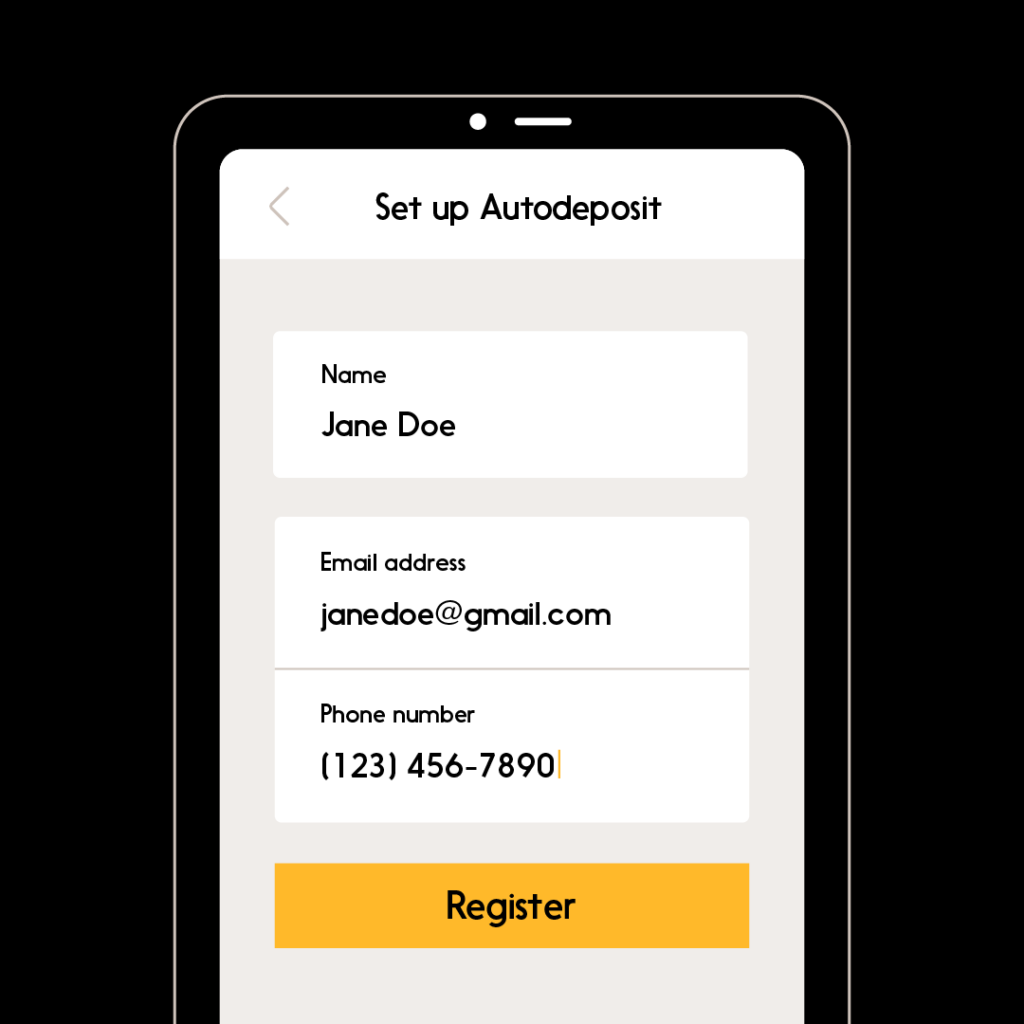
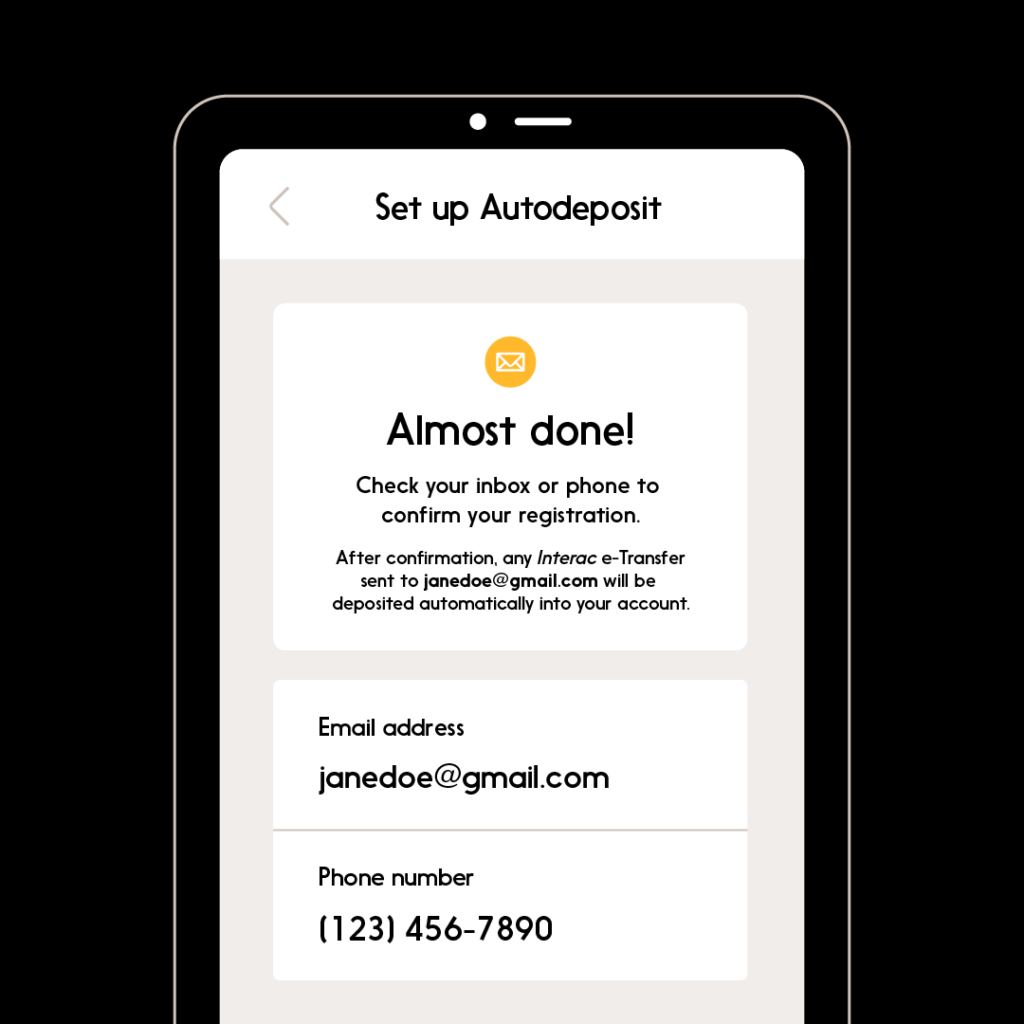
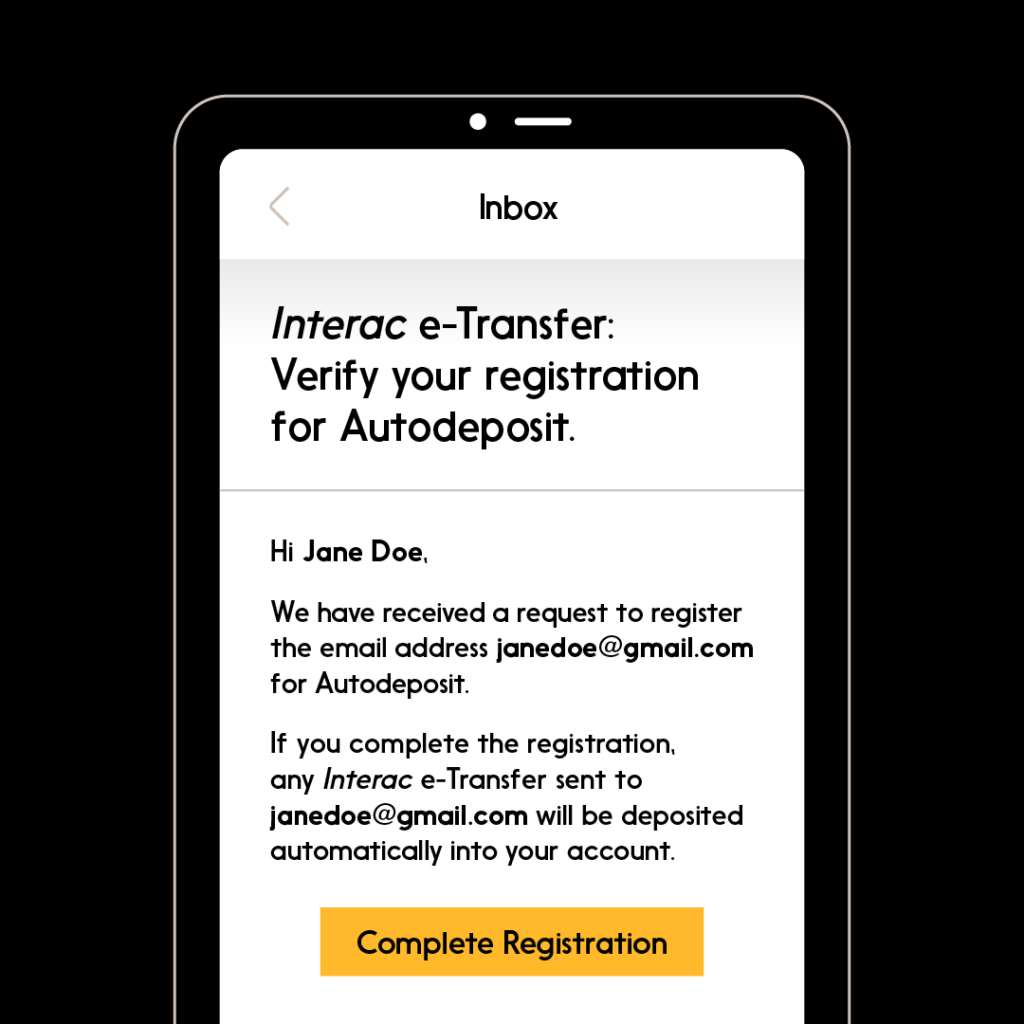
That’s it! You’re now set up to enjoy the added security and ease of Interac e-Transfer Autodeposit. You can manage accessibility options in the settings menu.
To learn more about the many features of Interac e-Transfer, click here. Or, click here if you’re a business owner.