Receiving money is fast and safe with Interac e-Transfer. From splitting a bill with friends to getting paid for a gig, whether you’re requesting pay or receiving it, you can be confident that your money will be sent safely and quickly.
There are two ways to receive money with Interac e-Transfer; the easy way or the really easy way.
*Note that images and user screens displayed are for illustrative purposes only, appearance will differ based on the participating financial institution. Consult your financial institution for more information.
Before you start, you’ll need:
- A Canadian bank account with a participating financial institution
- An email address and/or mobile telephone number
- Access to your online banking through your financial institution
Here’s what to do:
-
You’ll receive an email or a text (SMS) notification that informs you of the transaction.
Be sure to stay vigilant for potential scams. To verify that an email notification is legitimate, it will contain the sender’s full legal name and notify@payments.interac.ca in the email field. Test your knowledge and learn more tips to stay safe from financial fraud here.
-
If you have Interac e-Transfer Autodeposit set up, you’re done. You’ll receive a notification letting you know the funds from the sender have been automatically deposited to your designated account. That was easy, wasn’t it? If you don’t have Autodeposit, read on.
-
If you do not have Autodeposit set up, select the link in the email or text notification you received from Interac. You will be directed to your financial institution’s online banking service.
If you were not expecting an Interac e-Transfer, confirm with the sender using another channel.
-
Follow the instructions to deposit the money in your Canadian bank account. Before accepting the transaction, you will have to answer the security question that the sender set up.
-
Once those details are filled out, follow the instructions to confirm the transaction and the funds will be deposited to your account.
-
Both the sender and recipient will receive a notification that the transaction has been completed.
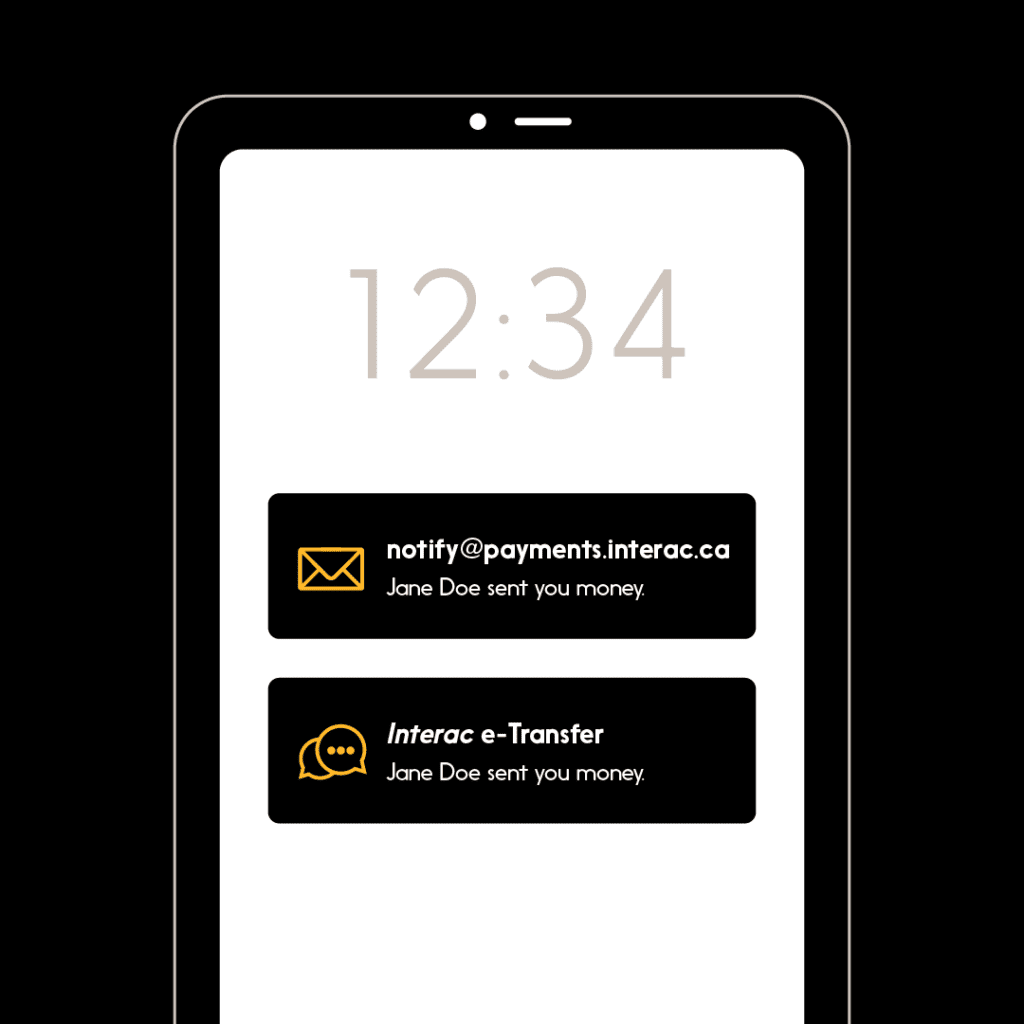
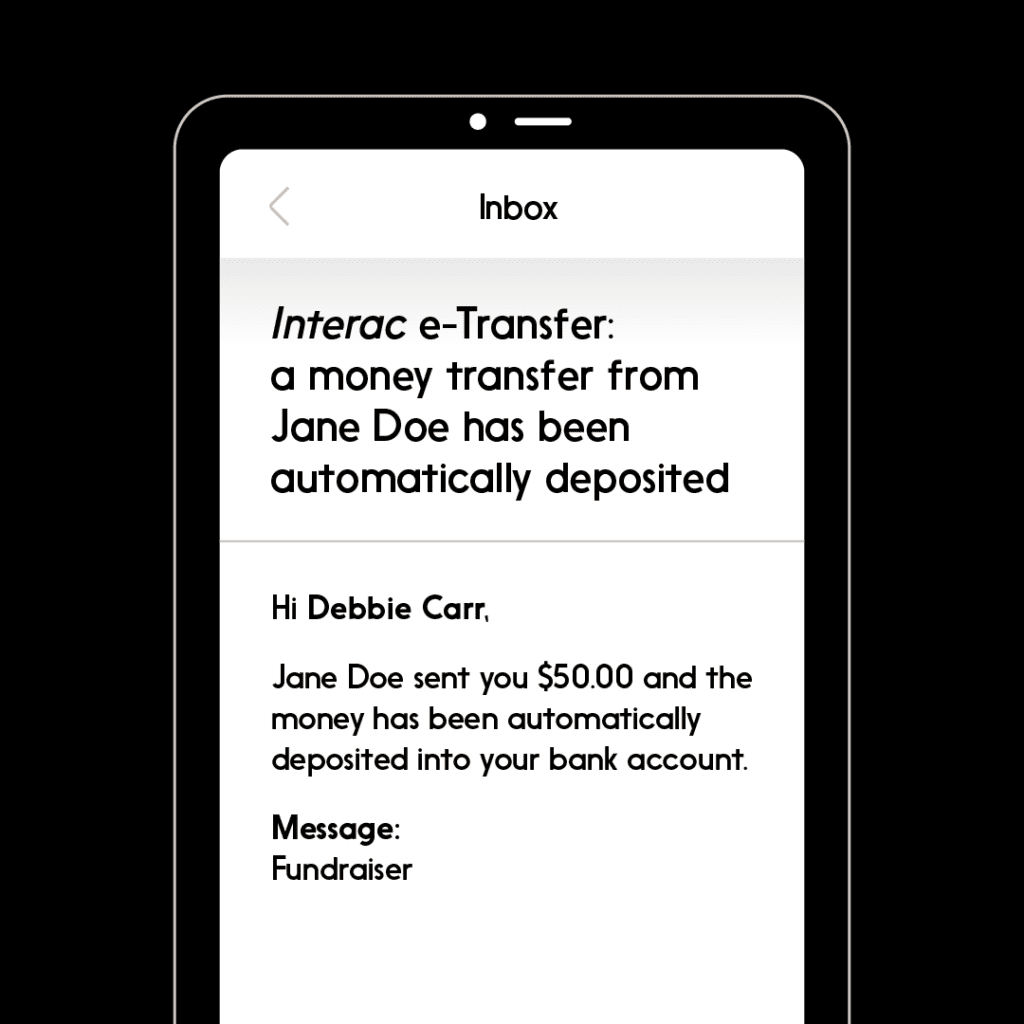
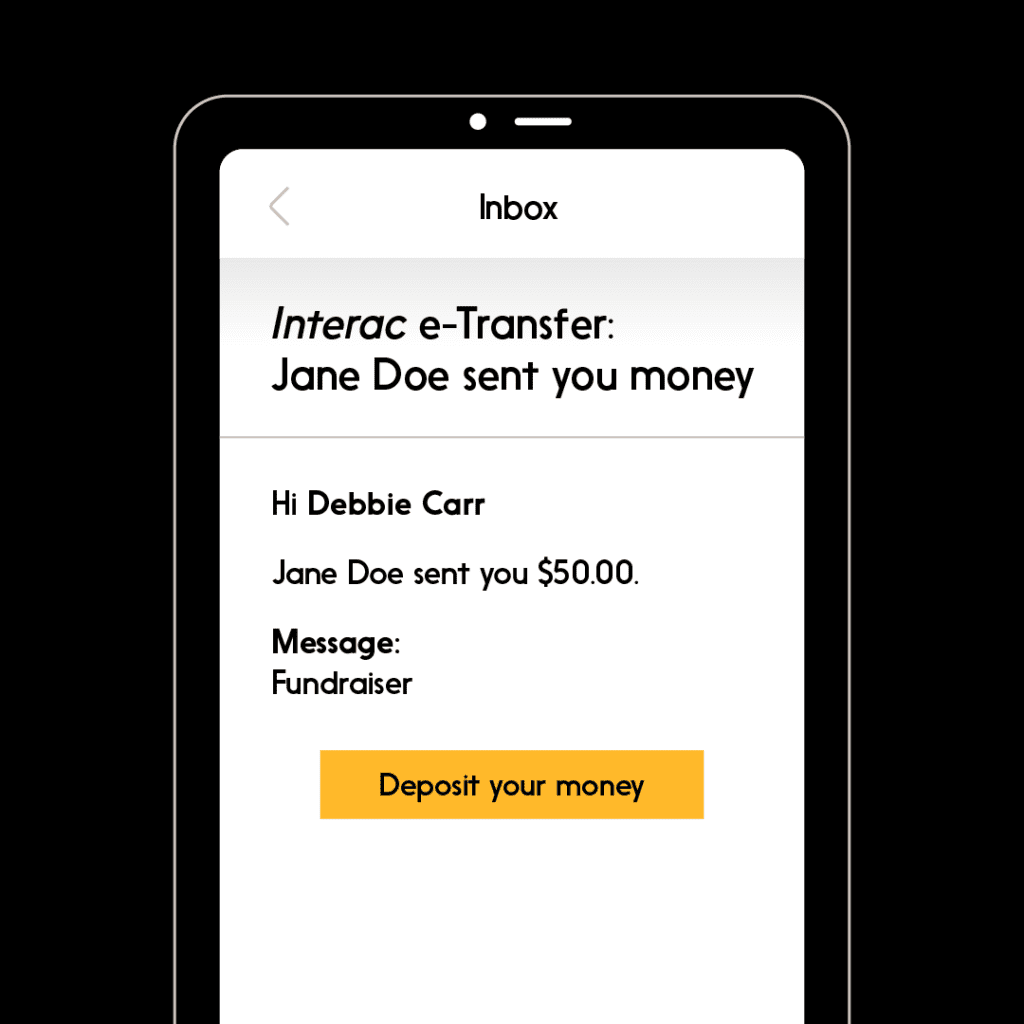
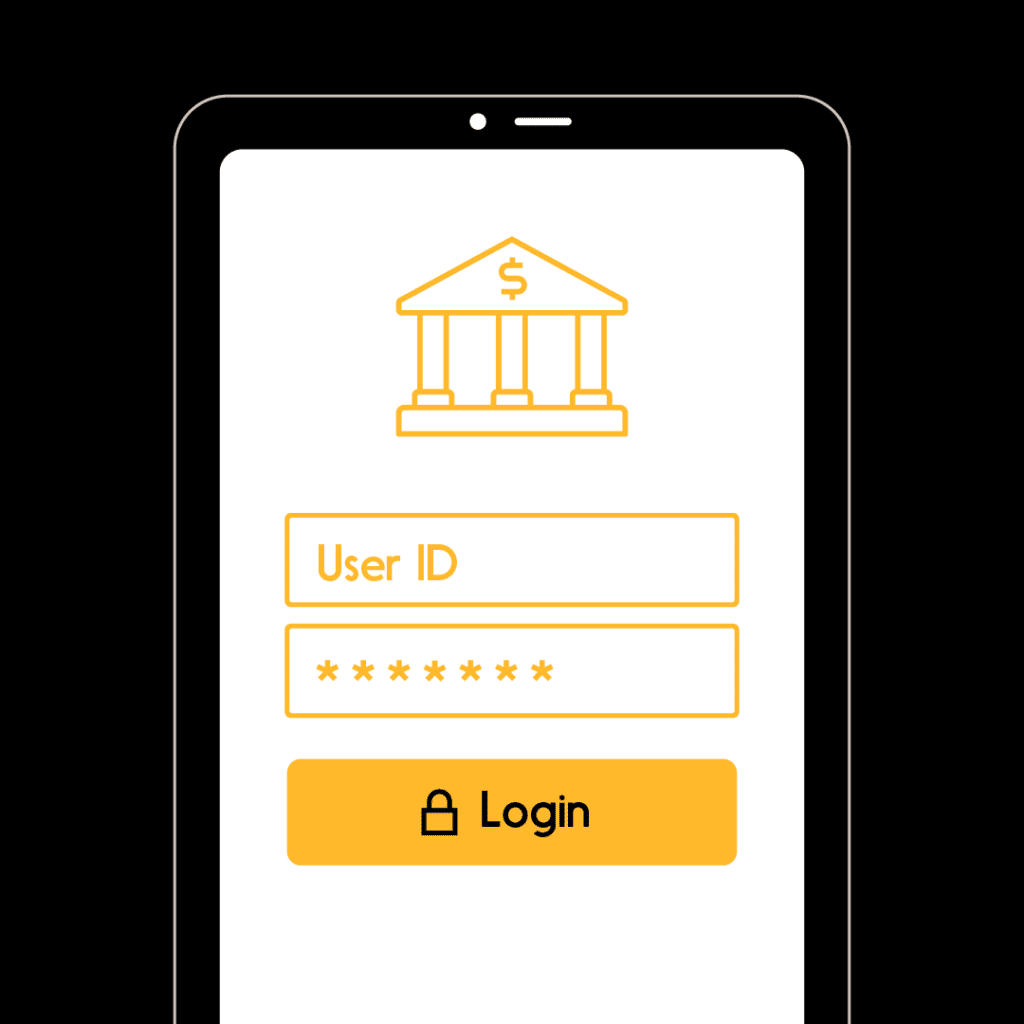
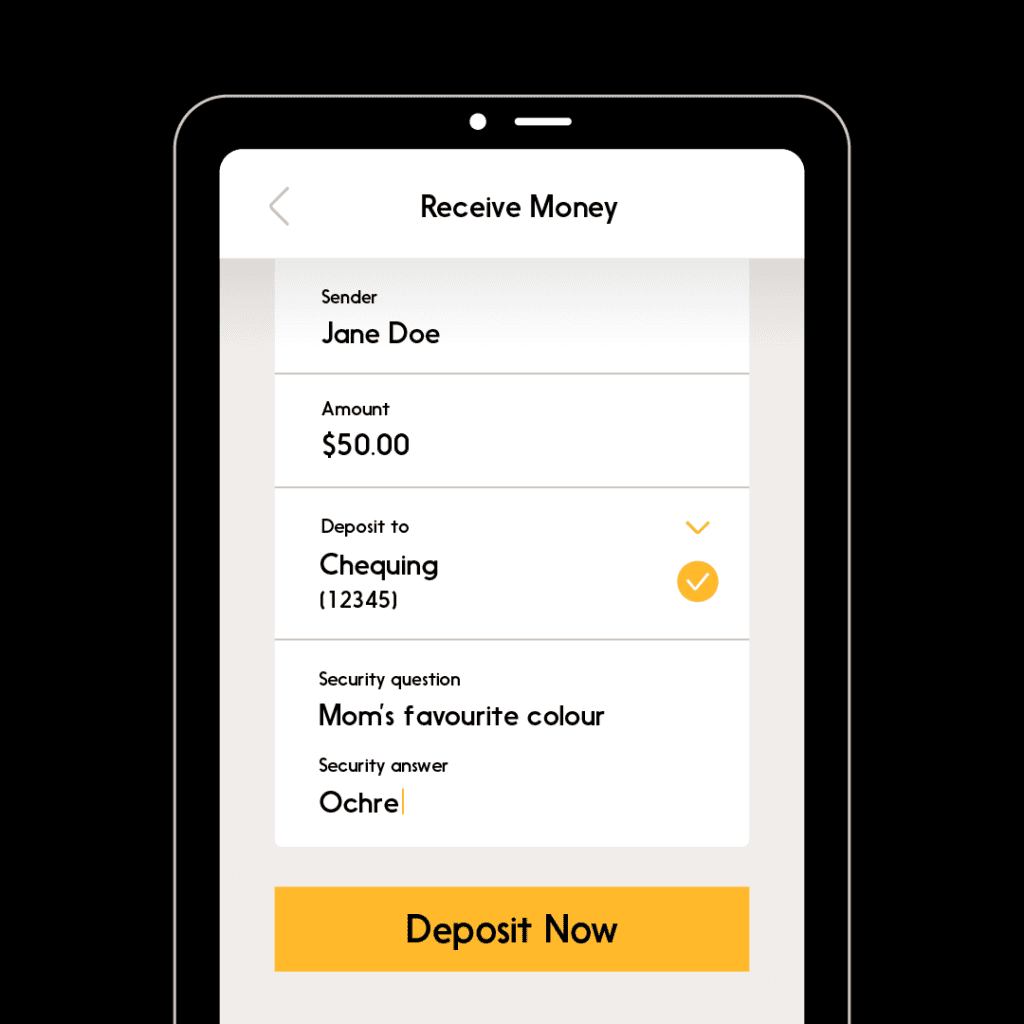
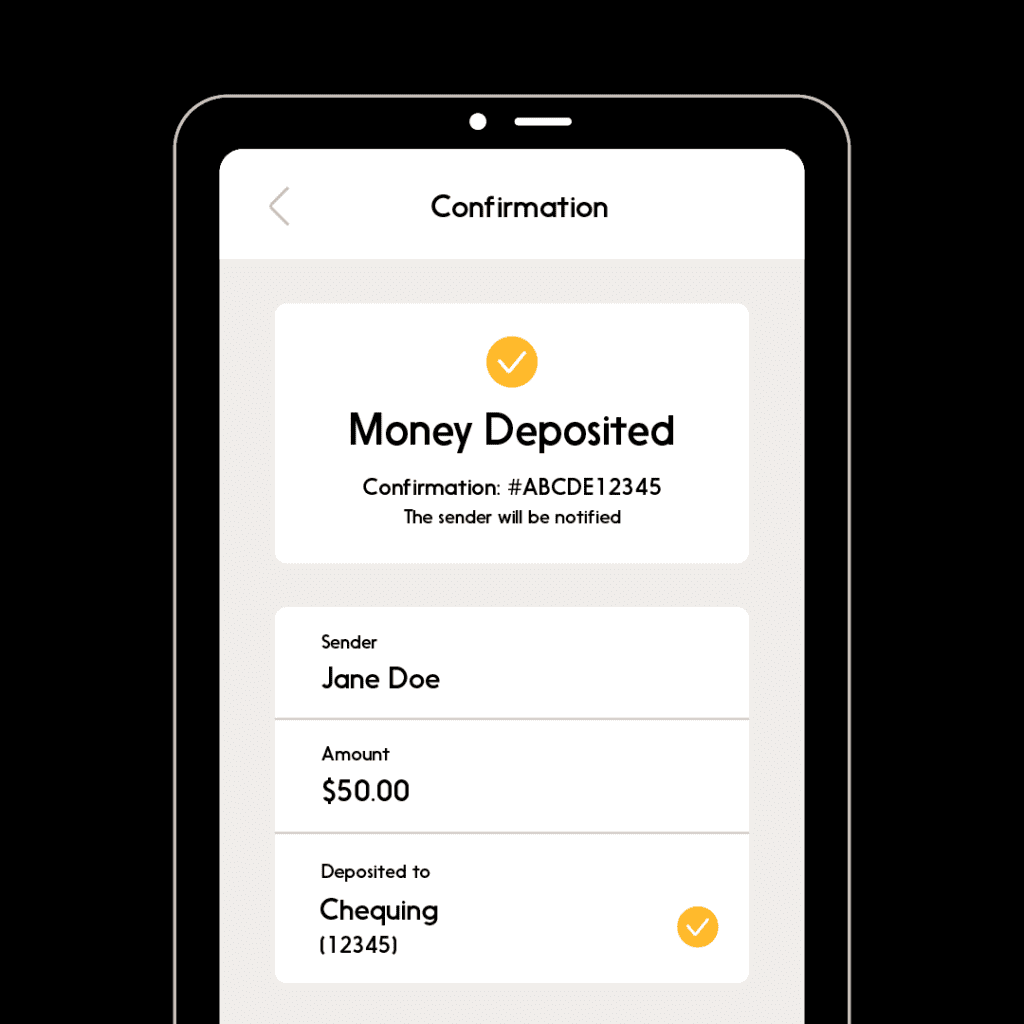
And that’s all there is to it!
To learn more about what Interac e-Transfer can do to make your life easier, click here.