With Interac document verification service, you can confirm your identity without an in-person visit to physical locations. This process enables you to verify your identity with just your government-issued ID and a mobile phone.
*Note that images and user screens displayed are for illustrative purposes only.
Before you begin, you’ll need:
- A mobile phone that has a camera (you cannot use a tablet, laptop, or desktop computer to take your photos as the camera capabilities are not strong enough)
- A piece of valid government identification (passport, driver’s licence or provincial photo ID card). Visit this page to see a full list of government-issued documents that may be eligible for verification by Interac document verification service.
Here’s what to do:
-
When you are prompted to use Interac document verification service, you’ll be shown a list of accepted forms of identification. Select the one you want to use to verify yourself.
-
You will have the option to either scan a QR code or enter your phone number and receive a one-time passcode via text message, which you will then have to input to continue. Both options allow you to continue on your mobile phone, which must be used to complete the verification.
-
You will be prompted to take a clear photo of your government-issued ID and confirm readability.
Be sure to follow the instructions carefully. Some forms of identification will require you to take a picture of the front and back of the document.
-
As part of the process, you will be asked to complete a “liveness check” to confirm that you are a real person and that you match your government ID. This includes taking a photo to confirm the appearance of your face.
The service uses secure technology that employs one-time facial biometrics to confirm your identity.
-
Once all documentation has been submitted, keep the page open and your device on as the service quickly confirms the data has been received. The documents will be verified by Interac document verification service, and the organization will receive confirmation that your identity has been confirmed. The organization will notify you directly once this process has been completed.

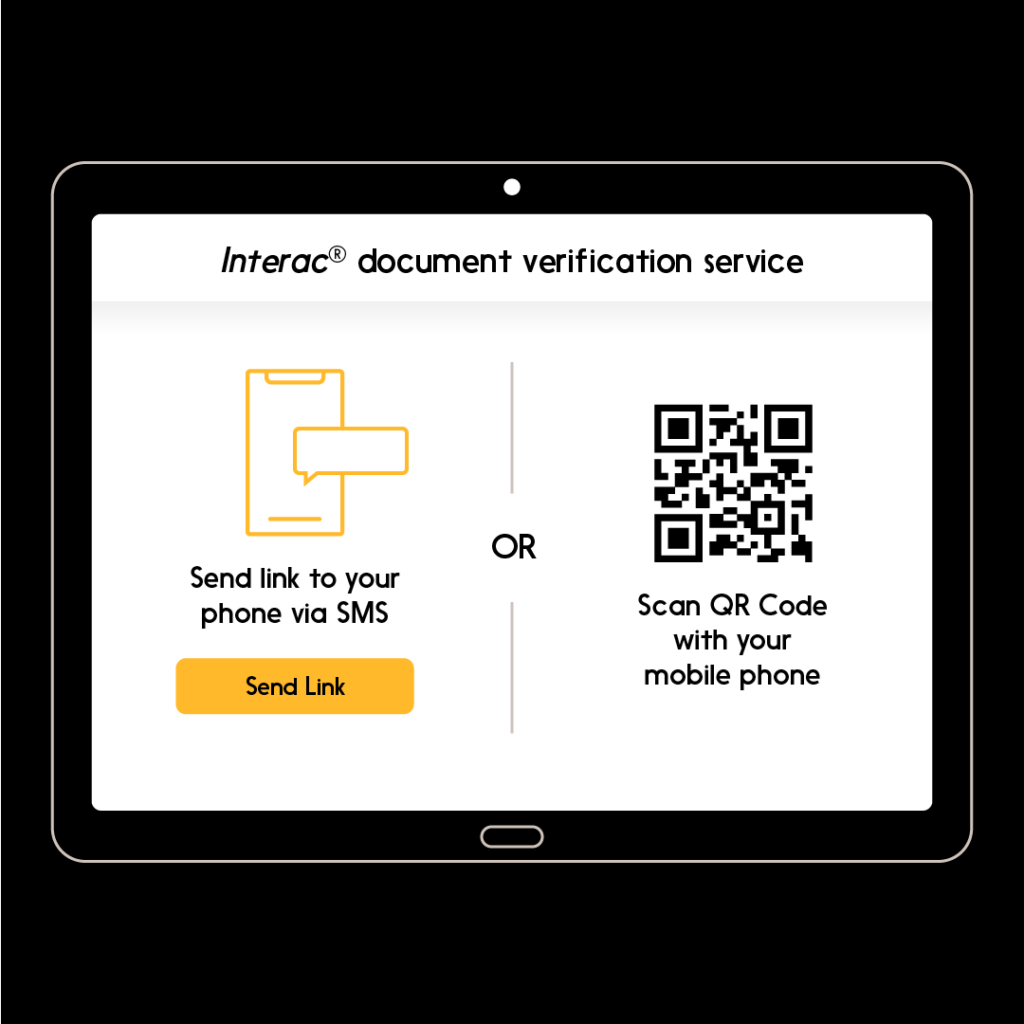
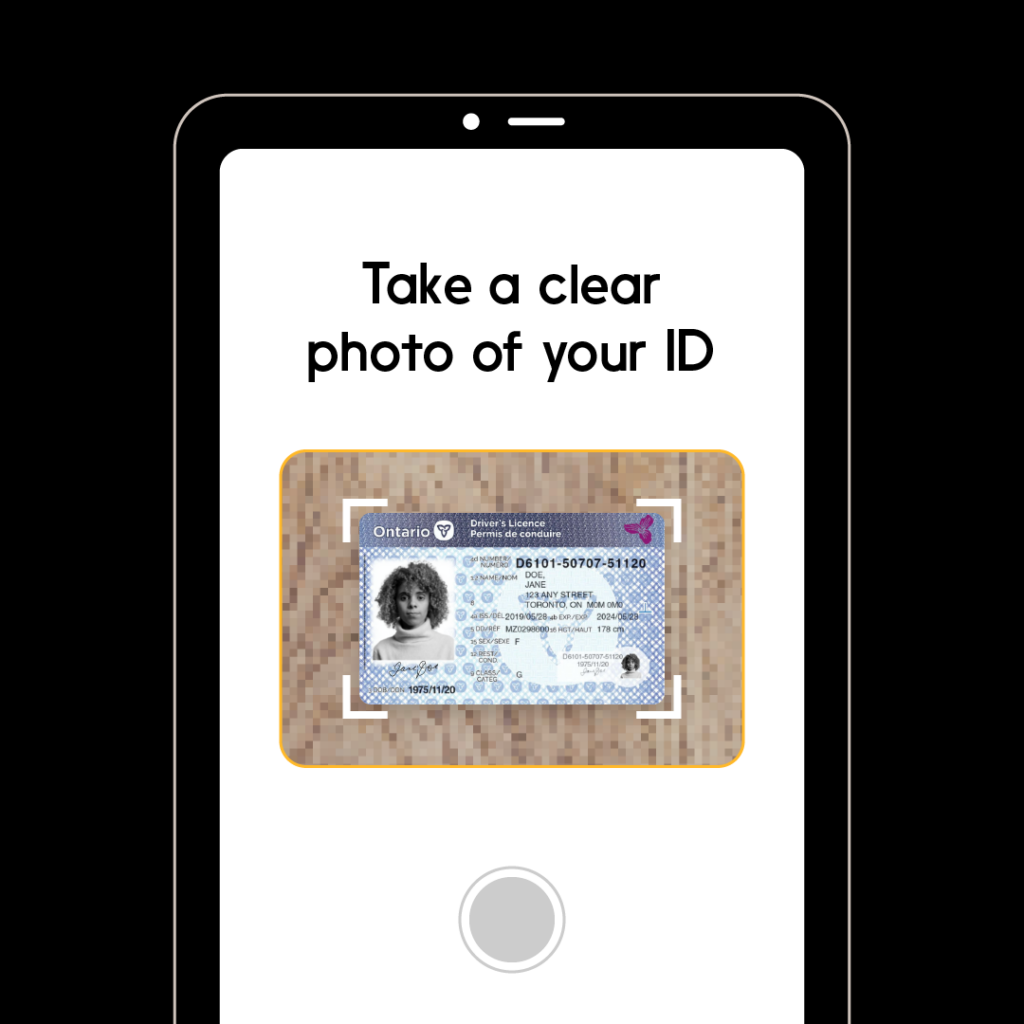
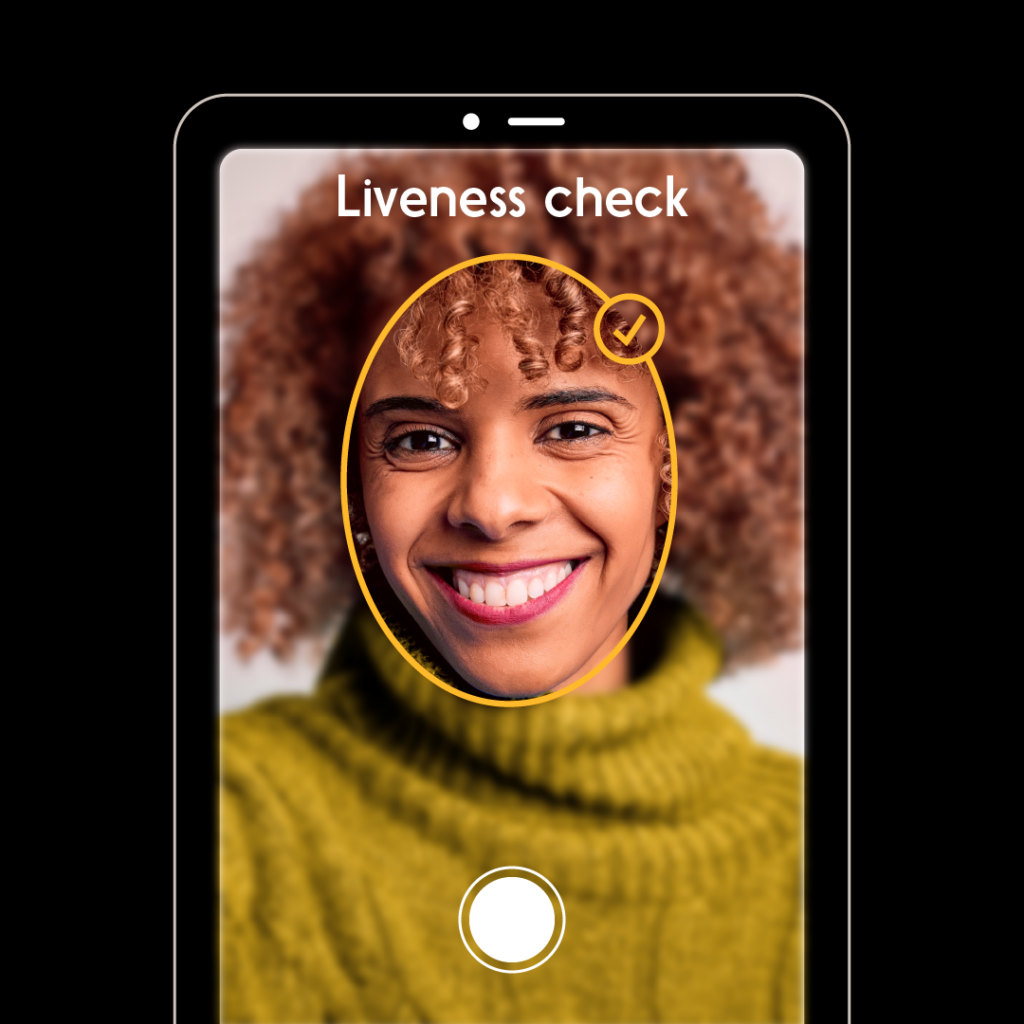

To learn more about what Interac Verified can do, click here.